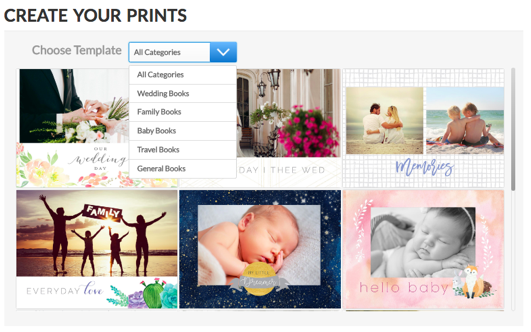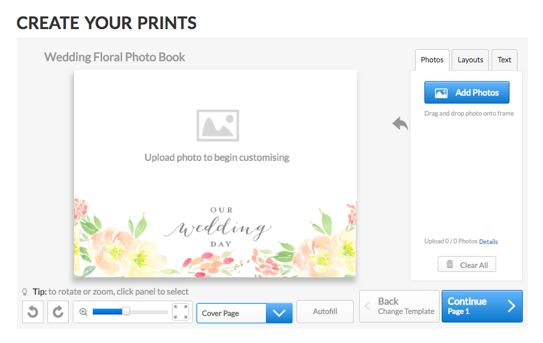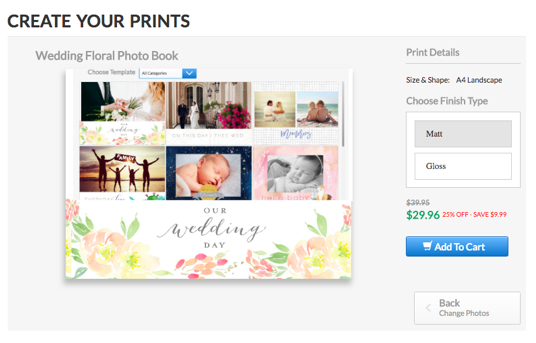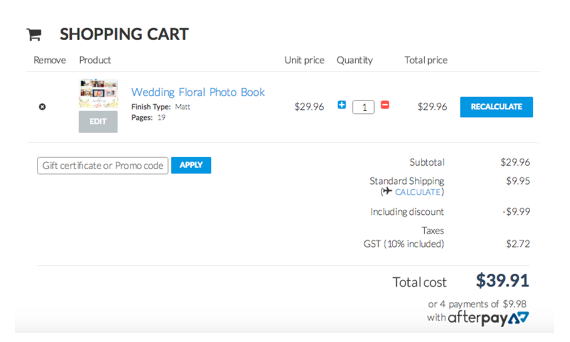A personalised Canvas Factory Photo Book is the perfect way to store all of your photos from the special moments in your life.
Whether you’ve just returned from an overseas trip or you want to commemorate the new baby in your life, there are so many fun ideas you can use to create the perfect personalised Photo Book.
Our Photo Books are available in a variety of finishes, and you can match your theme to the occasion, such as weddings, holidays, family gatherings, babies or special occasions.
To make things easier for you, we’ve created this ‘how to’ guide.
Personalised Photo Book
Step 1
Choose your template.
Matching your template to the theme of your photos is easy as we have a variety of Photo Book templates available.
Choose from:
We love the idea of getting different photo books to commemorate each holiday you take, or each year of your little one’s lives. You could also commemorate their school or high school graduation with a Photo Book.
Step 2
Upload your photos.
Next, upload your photos page by page, and amend your page layouts. Here you can rearrange your images and also add any text you like.
Make sure that each image is high-resolution, otherwise one of your pages might end up looking blurry or pixelated.
Step 3
Choose your finish type.
You’ve created your photo book, now its time to decide how you want it to look. You have two options; Matte or Gloss. But what is the difference?
Glossy finish photo papers have a high glare finish. The higher the gloss level of the finish, the higher the glare. Photographic images will be highly colourful and deep with a wide colour gamut but If viewed from and angle in strong light conditions, some of the image will not be visible because of reflection off the surface and the viewing angle might need to be adjusted.
Matte paper has no sheen or finish on the surface and has an extremely low reflection property. It has a lower colour gamut capability although high resolution printing is possible. Images will appear duller on this paper and will not shine in any way. This paper is mostly used for reports, booklets and presentations where there is no “keepsake” value to the image.
Step 4
Place your order
Now you’ve created your personalised Photo Book! All that’s left to do is make payment. So, simply check out and place your order. Your beautifully presented memories will arrive in no time.
You can display your Photo Book open on a shelf, keep it tucked away, or pop it on the coffee table so you can browse it whenever you like!
Get started creating a Photo Book today!